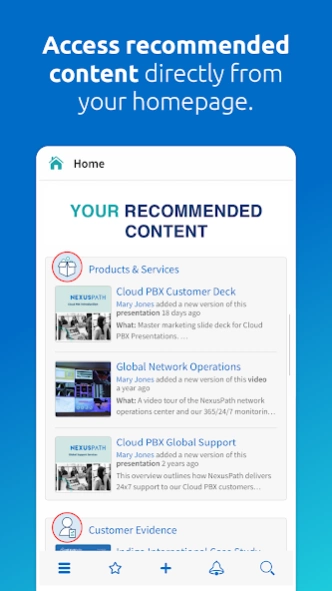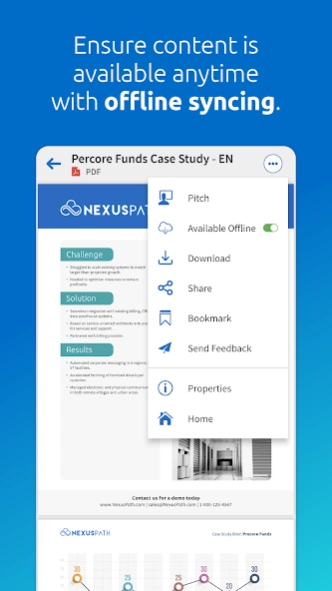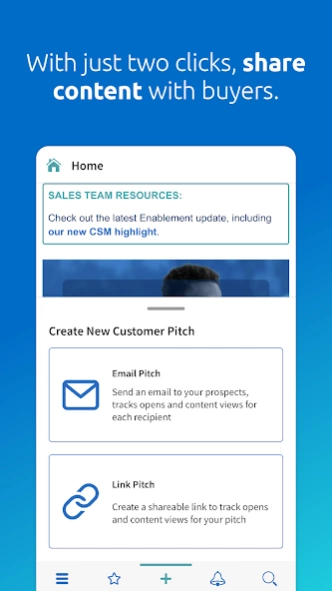Highspot 2.9.0
Free Version
Publisher Description
Highspot - Be prepared for any sales situation, on-the-go, with Highspot Sales Enablement
SALES ENABLEMENT WHEREVER YOU WORK
Get the power of Highspot on any device, wherever you are. Share content with buyers and improve your skills by using our natively built app that’s designed for mobile.
* Search & browse for up-to-date content fast – even while offline
* Share content with buyers in just a couple of clicks
* Customize content on your tablet before sending it to buyers
* Get notified immediately when buyers engage with your content, so you can accelerate conversations
* Complete training on the go to get the knowledge you need, no matter where you are
THE HIGHSPOT DIFFERENCE
With Highspot, organizations can increase the productivity of their sales teams by bridging the gap between strategy and execution—using our native platform to Equip, Train, and Coach sales teams to maximize their impact.
With Content to engage customers, Guidance to land strategy, Training to improve skills, Coaching to elevate performance, and Analytics to inform action, organizations can evolve faster, adapt to changing competitive pressures, and drive revenue growth.
About Highspot
Highspot is a free app for Android published in the Office Suites & Tools list of apps, part of Business.
The company that develops Highspot is Highspot Mobile Development. The latest version released by its developer is 2.9.0.
To install Highspot on your Android device, just click the green Continue To App button above to start the installation process. The app is listed on our website since 2024-04-17 and was downloaded 1 times. We have already checked if the download link is safe, however for your own protection we recommend that you scan the downloaded app with your antivirus. Your antivirus may detect the Highspot as malware as malware if the download link to com.highspot.Highspot is broken.
How to install Highspot on your Android device:
- Click on the Continue To App button on our website. This will redirect you to Google Play.
- Once the Highspot is shown in the Google Play listing of your Android device, you can start its download and installation. Tap on the Install button located below the search bar and to the right of the app icon.
- A pop-up window with the permissions required by Highspot will be shown. Click on Accept to continue the process.
- Highspot will be downloaded onto your device, displaying a progress. Once the download completes, the installation will start and you'll get a notification after the installation is finished.